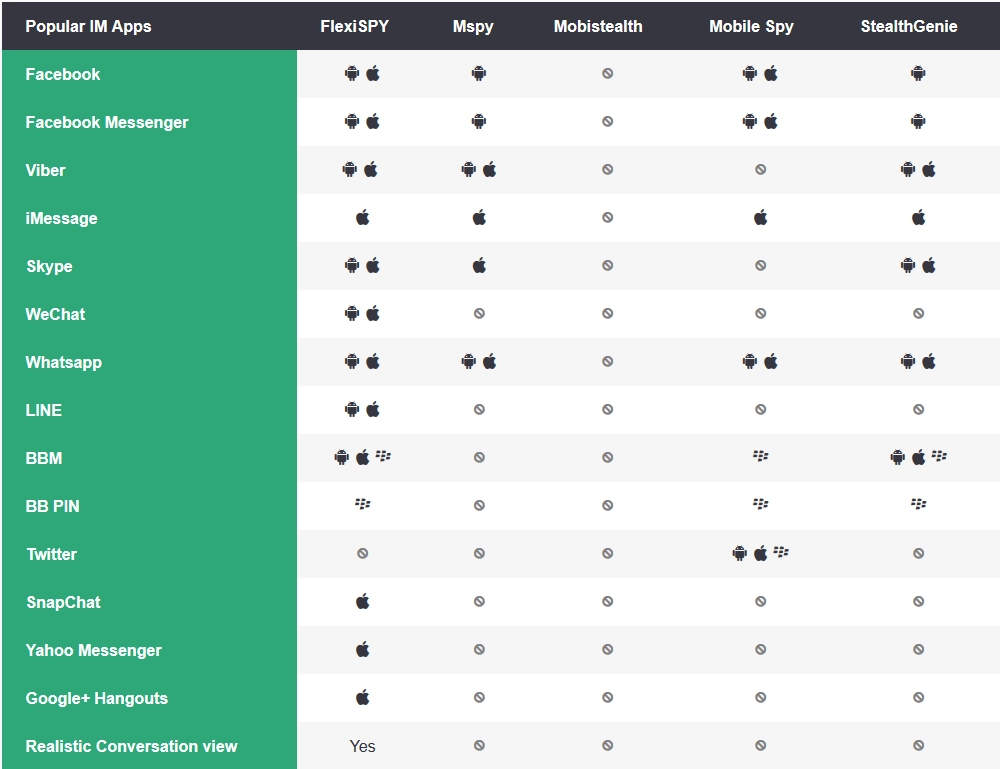MAY 20, 2020
FlexiSPY Vs. MSpy Android Which Is The Best For Spying On WeChat?
This article looks at how FlexiSPY and MSpy each spy on WeChat messages taking place on your Android target phone.
WeChat’s parent company Tencent released a 1st quarter 2014 report, confirming the app now has 396 million active users. This makes WeChat one of the most popular and fastest growing messaging apps in the world. Although Tencent is a Chinese company, GlobalWebIndex confirms the service has skyrocketed with 1099% growth outside of China between Q1 2013 – Q1 2014. Tencent has now opened an office in San Francisco for WeChat’s push into America and other western markets. With its unique “look around” feature for finding nearby strangers to connect with, if you still haven’t heard of WeChat don’t be surprised if you find your target user already using it!

WeChat offers 10 basic communication elements. Shared content offers more interaction between users and is part of WeChat’s popularity. However, WeChat’s recent growth outside of China has been rather sudden, so WeChat hasn’t yet been a priority for most cell phone monitoring companies. As the leader in spyphone monitoring, FlexiSPY is the only spy software currently available that actively spies on WeChat logs. FlexiSPY currently captures WeChat text and contact names, with plans to capture more of WeChat’s shared content in future updates.
WeChat Elements
WeChat allows users to send a variety of rich content and shared media such as stickers, emoticons, voice messages, pictures, video clips, personal location data and more. FlexiSPY is currently the only spy software solution that captures any part of your WeChat logs.
Here are the 10 basic pieces of chat information you can send via WeChat:
- Contact Name
- Contact Picture
- Text
- Emoticons
- Stickers
- Name Card (Shared Contacts)
- Photos
- Videos
- Audio Voice Messages
- Location (meet me here!)
We used this information as sample data for testing both FlexiSPY and its competitors. In the screenshot Fig. 1 you can see a conversation with some of these WeChat options as displayed on the target phone itself.
How does MSpy capture WeChat?
MSpy does not monitor any WeChat logs, even basic text. It is simply not offered. This is compared to 3 out of 10 types of WeChat data successfully captured by FlexiSPY. This includes text chat logs with contact names and contact profile photos.
MSpy only claims to capture Skype, WhatsApp, iMessage, Social Network (Facebook) and Viber. We look at these in other articles from this series.
How does FlexiSPY capture WeChat?
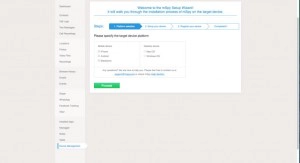
The FlexiSPY dashboard logged all WeChat text logs and contact profile photos, with ASCII representations of the emoticons used. Logs are displayed in the easy to follow style of alternating contacts on each side of the screen, the same way WeChat itself is displayed on the target phone.
FlexiSPY is currently the only cell phone monitoring software to capture WeChat logs; this puts FlexiSPY clearly in the lead for capturing all WeChat text and contact photos.
Only FlexiSPY captures WeChat text logs. No other mobile monitoring software for Android offers it – including MSpy.
FlexiSPY vs MSpy – Who Captures More WeChat Logs?
Because MSpy does not offer WeChat monitoring, you won’t capture any WeChat logs at all with MSpy – basic text or otherwise. If your target uses WeChat, you’ll need another solution as MSpy is a non-competitor in this area.
While FlexiSPY does not yet capture all the shared media elements of WeChat, it does capture all WeChat text messages and contact photos. FlexiSPY is currently the only cell phone monitoring software to offer WeChat logging and plans to capture more of the shared media available from WeChat in future updates.
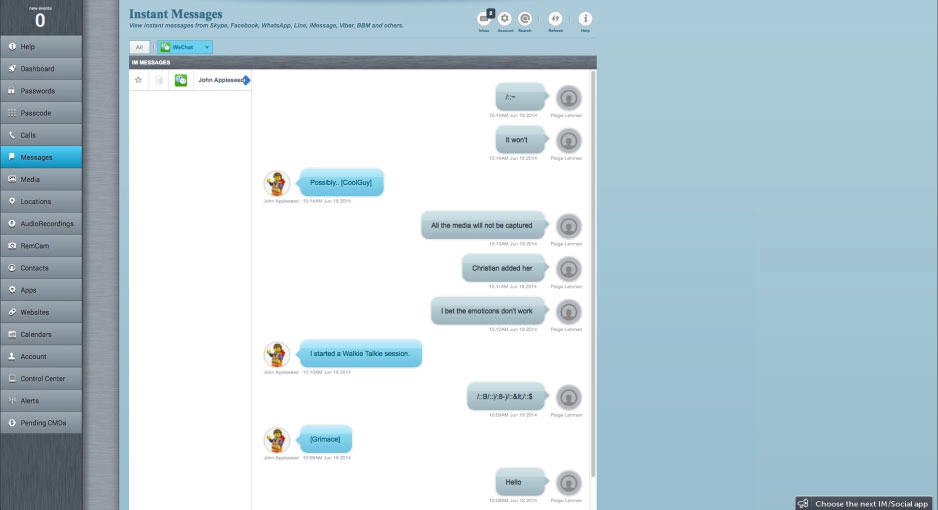
F lexiSPY captures all WeChat text and clearly identifies each of the contacts your target is communicating with, including name and profile pictures, and displays this information in an easy to follow manner (See Fig. 3). There’s clearly more to track and follow across all smartphone communications with FlexiSPY. If you need WeChat monitoring, FlexiSPY is the only reliable choice.
FlexiSPY also captures other popular IM services which are summarized in the table below and in the blog article here. These are compared in other articles from this series.